Updating the Windows display language
In order to update the Windows display language without using the UI, e.g. for group policy purposes, the registry can be used. The language code is stored in the user hive in the below location:
HKEY_Current_User\Control Panel\Desktop
Stored as a multi-string value in a key name PreferredUILanguages (if set before the shell loads) or the same in a key named PreferredUILanguagesPending if the language is to be set on next login.
A list of the possible language codes are available from Microsoft's website - the alpha code is required (e.g. en-GB).

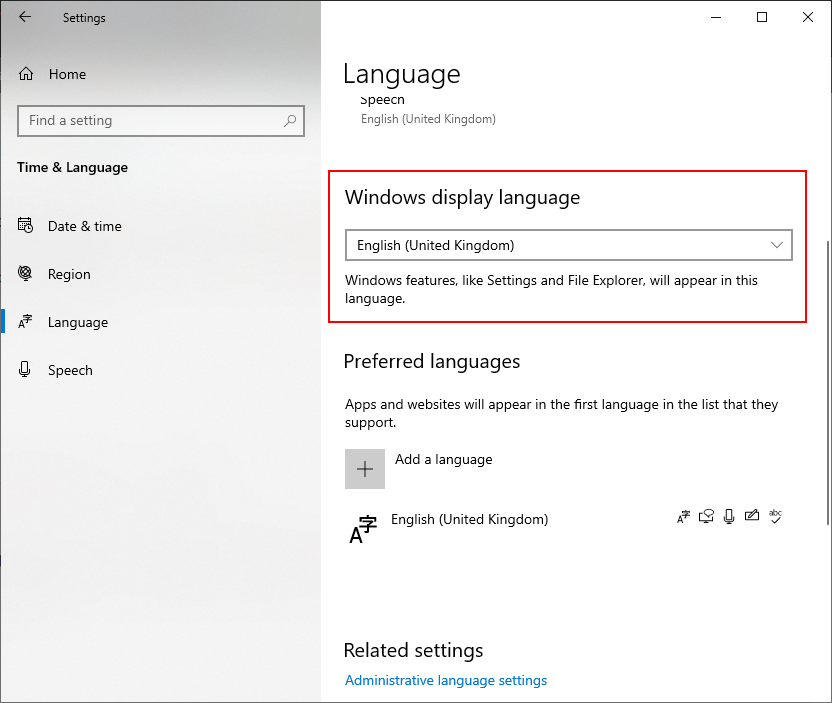
No Comments